ORBNET Event Gateway
Connect Alarm Panels to XProtect, Transmit Alarms to Monitoring Stations

Event Gateway Overview
View on Milestone Technology Partner Finder View Milestone XProtect Verification
The Event Gateway for Milestone XProtect is a pure software receiver/transmitter for standard IP Event Reporting protocols.
The Event Gateway can be used to:
- Transmit encrypted alarms to monitoring stations in different formats (Kafka, SIA, ContactID, etc.)
- Receive alarms/arming status from a wide range of alarm panels and display the status of their alarm points/arming status on the XProtect maps.
- Receive accurate Axis Input states (ON/OFF) from Axis Cameras and IO Boards (Inputs on Milestone Axis camera drivers are not reliable when initializing).
Receiver
Alarm receivers can be added to Milestone in a hierarchy, with a separate receiver item for each alarm panel, and several alarm points under each panel.
We have created generic templates and models that allow you to add any type of alarm point (panic button, IR sensor, door, etc.) to Milestone, choose a specific icon for each one, and use them on the XProtect legacy maps.
Points can be separated by zone or area number to easily identify where they are located.
Once a point has been added within the Milestone Management Client, it will become available as an item that can be dragged & dropped in the Milestone maps.
The alarm points will change color depending on the alarm state (warning, fault, critical) and can generate alarms in the Alarm Manager automatically.
We can receive from any alarm panel that supports the following protocols in UDP, and TCP Server/Client:
- SIA-DC05 Encrypted / Non-Encrypted
- SIA-DC09 Encrypted / Non-Encrypted
- Bosch SIA Protocol
- Ademco Contact ID
- DMP Protocol
- Intelbras
- Paradox
The following alarm panels have been successfully connected to Milestone, but any alarm panel that can transmit using the protocols listed above will work:
- Honeywell Galaxy
- Texecom
- Intelbras
- Paradox
If your alarm panel is not in the list above and you would like to know if it is compatible, please send an email to support@orbnetsys.com and we will help you integrate it into Milestone.
Transmitter
You can now send alarms directly from Milestone to any Alarm Monitoring Center without requiring any extra hardware transmitters.
Any Milestone Alarm Definition can be configured to transmit alarms directly to monitoring stations.
We can transmit using any of the following protocols:
- Kafka New!
- SIA-DC05 Encrypted / Non-Encrypted
- SIA-DC09 Encrypted / Non-Encrypted
- Ademco Contact ID
The following Alarm Monitoring Companies have successfully received alarms from our plugin:
- Securitas / Protectas (Switzerland)
- G4S
- Avarn
If you would like to transmit alarms to companies not included in the list above, please contact us at support@orbnetsys.com.
Axis Camera Inputs
We have integrated Inputs from Axis cameras and IO Boards because the XProtect Axis Camera drivers do not always initialize with the correct ON/OFF Status.
This module will poll the inputs from Axis cameras several times per second to ensure accurate states are shown when the items are placed on XProtect maps.
Introducing Honeywell Galaxy Support!
Unlock the Power of Seamless Integration with Your Honeywell Galaxy Alarm Panels!
We’re thrilled to announce that Event Gateway now supports Honeywell Galaxy Flex and Dimensions panels! Experience bi-directional communication like never before—receive real-time alarms, monitor areas and alarm points, and take control with commands like arming and disarming, all directly within Milestone XProtect.
- Real-time alarm updates via SIA TCP Receiver for instant alerts.
- Comprehensive state monitoring with Galaxy SIA Protocol—know the status of every area and point in seconds.
- Seamless control in XProtect Smart Client: arm, disarm, or bypass points with ease.
- Custom alarm tiles to visualize and manage Galaxy events effortlessly.
Elevate your security management to the next level—integrate your Honeywell Galaxy panels with Event Gateway today and see the difference!
Book a Demo to See It in ActionScreenshots
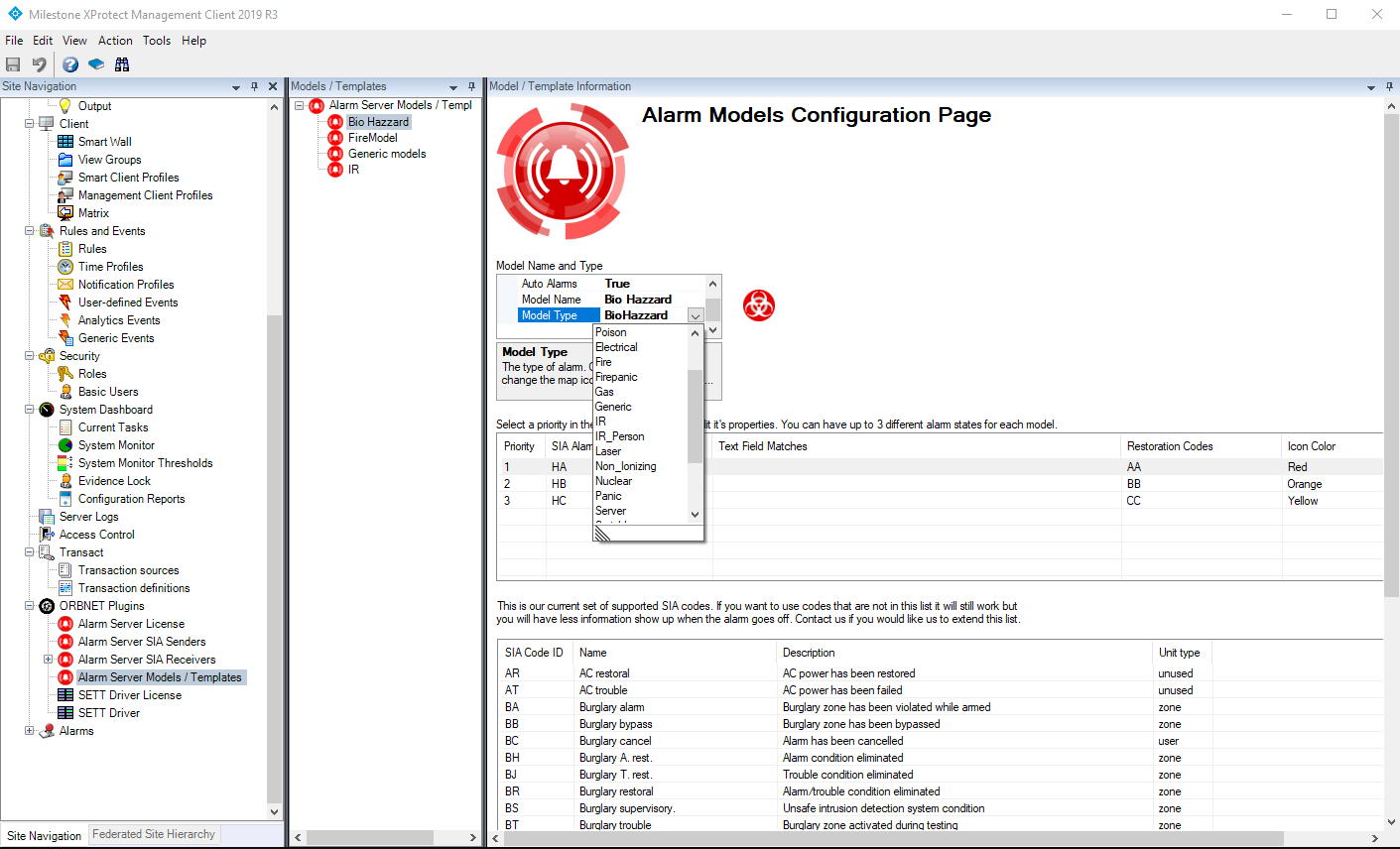
Customizable Models
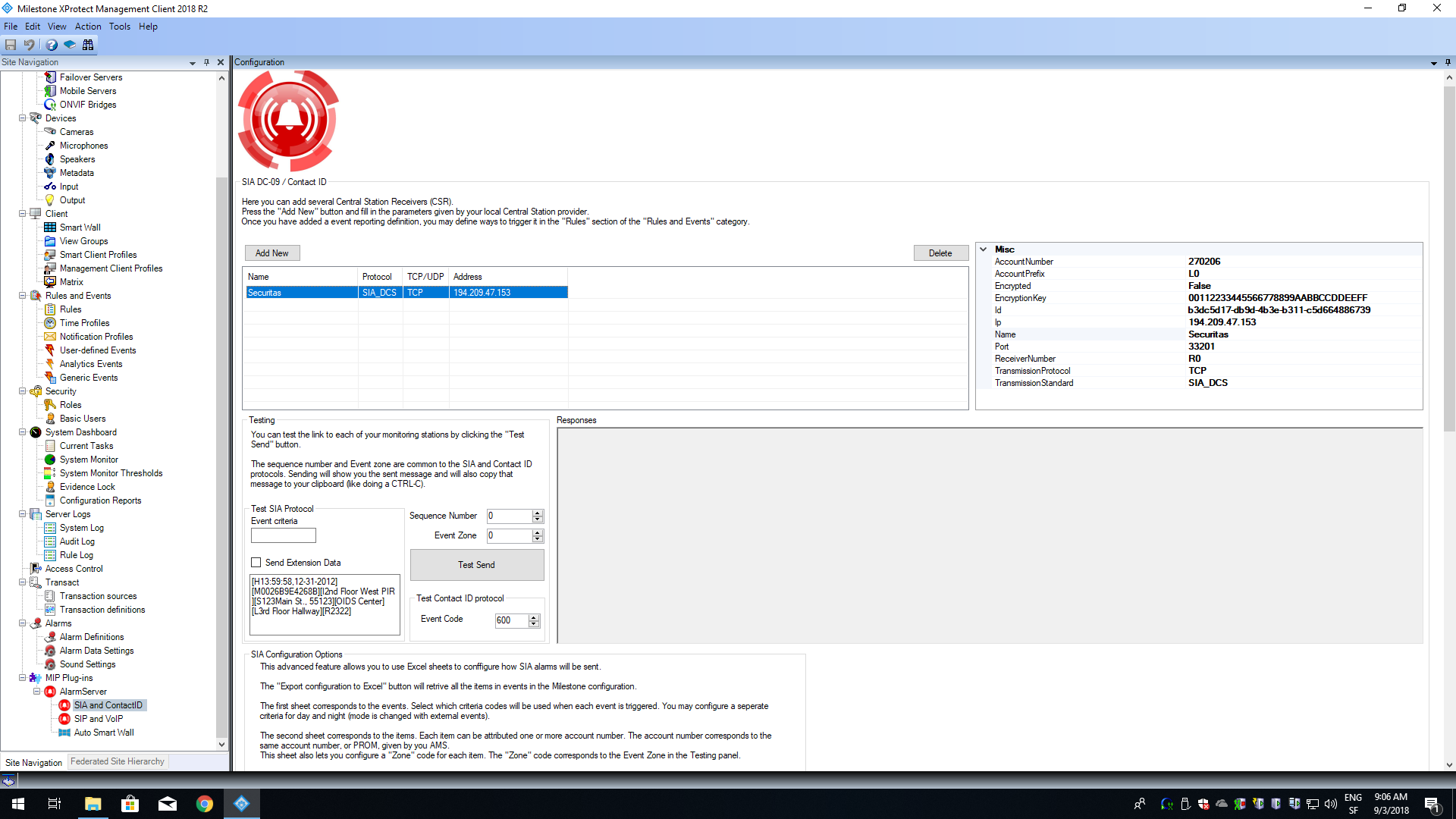
Send SIA Alarms
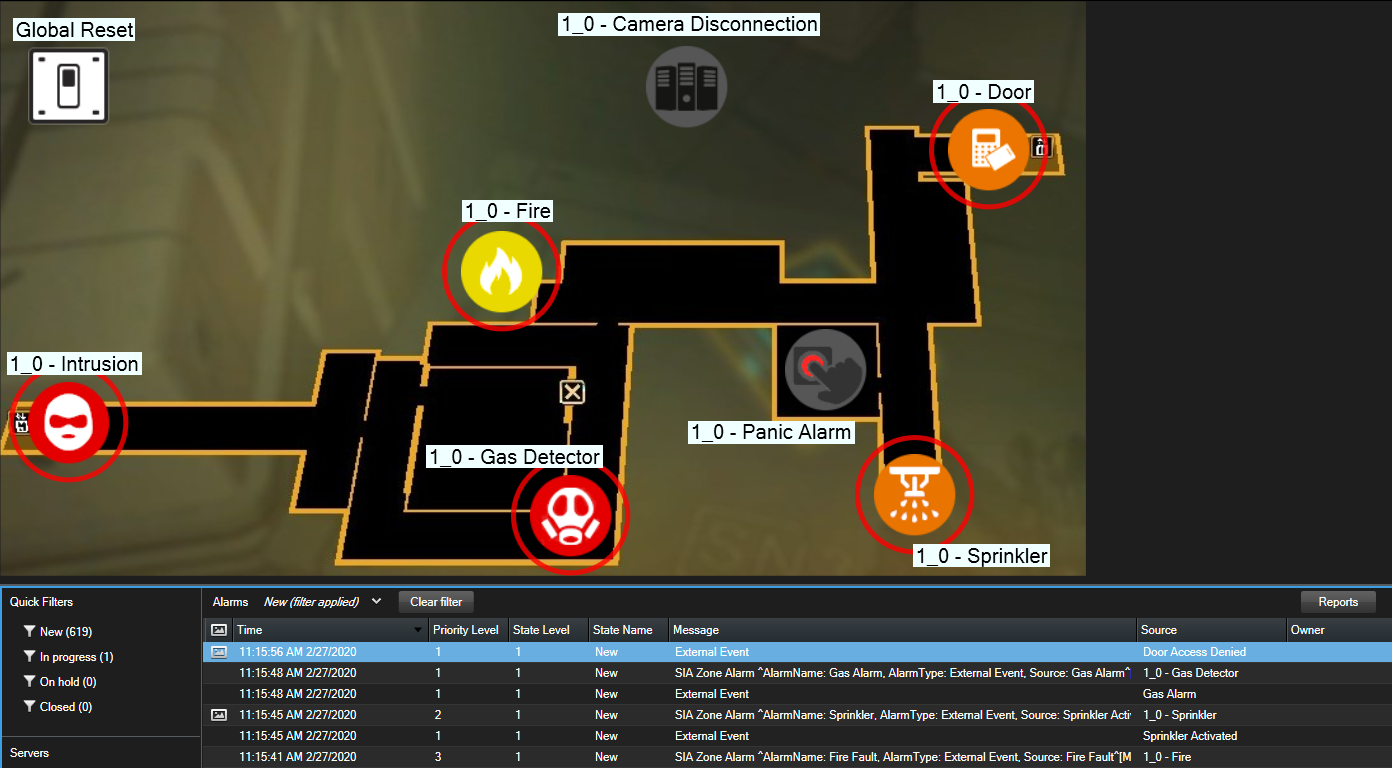
XProtect Map
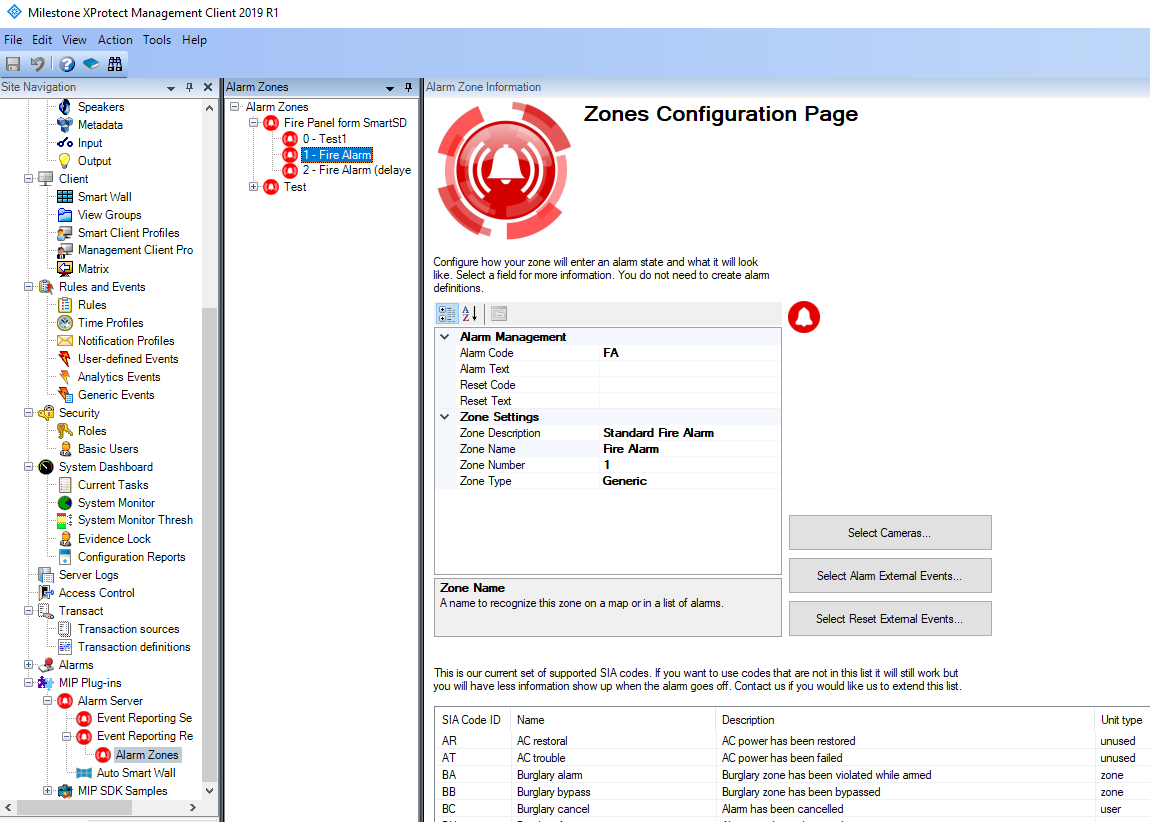
Receive SIA Alarms
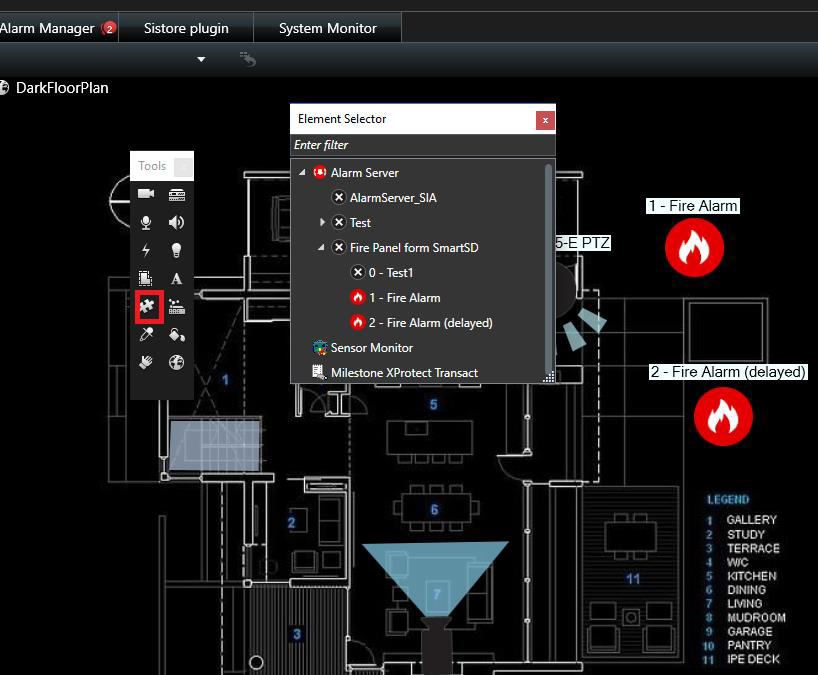
Drag & Drop onto Map
Supported Languages
Would you like us to add another language? Send us an email at support@orbnetsys.com
Downloads
Create a free account now and try it out for 30 days!
Create a free account to Download Installers and Manuals