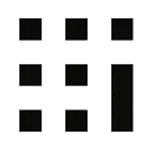
i-PRO Maximizer for XProtect
View on i-PRO WebsiteView on Milestone Technology Partner Finder
View Milestone XProtect Verification
i-PRO Maximizer provides advanced camera features that are not available as standard functions on XProtect. Focus, Auto pan, Auto tracking, Image scene file, Privacy mask. Rules configuration enables process automation. Alarm integration expands the selection of i-PRO AI features.
The Maximizer Plugin for XProtect allows:
- Enhanced and customizable camera control on XProtect Smart Client.
- Manual/Auto focus
- Auto pan(start/stop)
- Auto tracking (start/stop/lock on target and start)
- Change image scene file
- Enable/Disable AI Privacy Guard (privacy mask)
- User-defined (custom) CGI
Alarm integration expands the selection of i-PRO AI features available on XProtect.
- Occupancy detection for each detection area (No.1 to 8)
- Auto tracking alarm for each detection area (No.1 to 8)
- Sound detection (Gunshot, Glass break, Sound detection, Vehicle horn, Yell)
- Non mask detection
- AI Scene change detection
- Other alarms from i-PRO camera.
Rules configuration on XProtect Management Client for these features enables further process automation.
Supported Languages
For Sales Enquiries, please contact i-PRO directly at i-pro.tap@i-pro.comFor technical support, please send us an email at support@orbnetsys.com
Screenshots
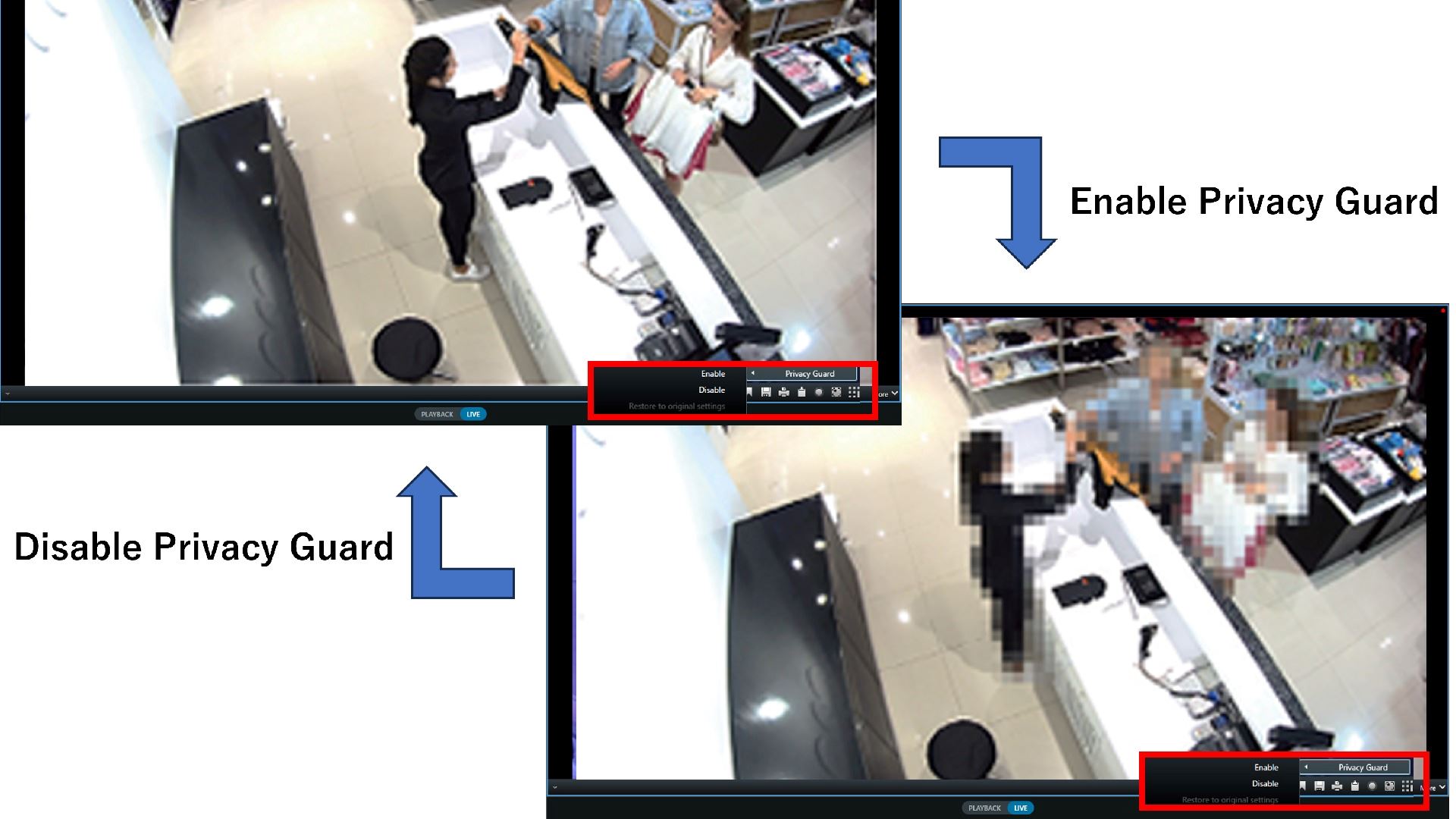
With the i-PRO Maximizer, operators can easily enable or disable the masking.

Manual focus control (Near/Far/Reset) or Auto focus
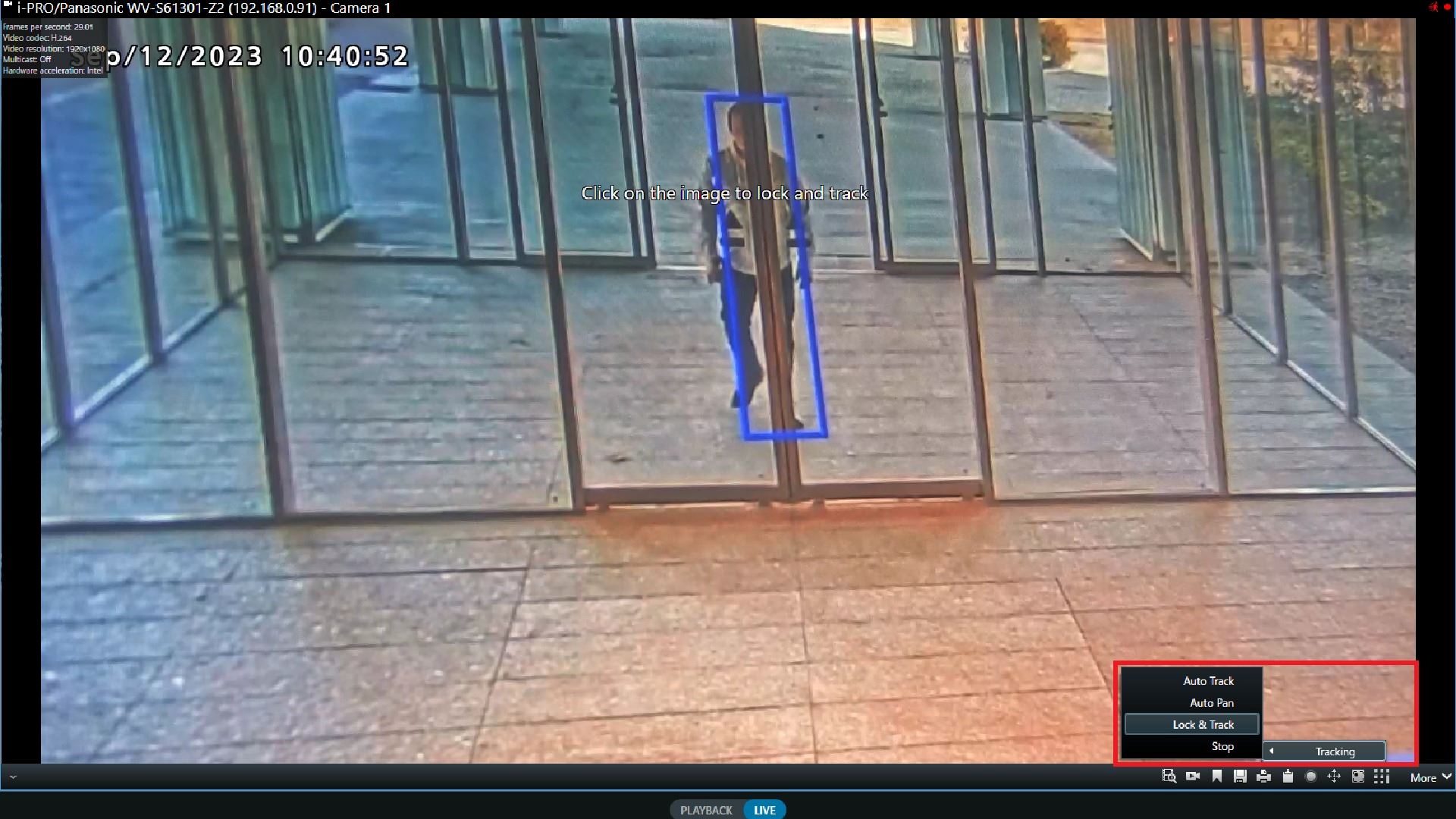
Track by clicking an object or person in the Smart Client screen, camera starts tracking.

Control upto 4 scenes from Maximizer, this changes the image settings depending on environment.

Add custom camera controls, example AUX OPEN or CLOSE.
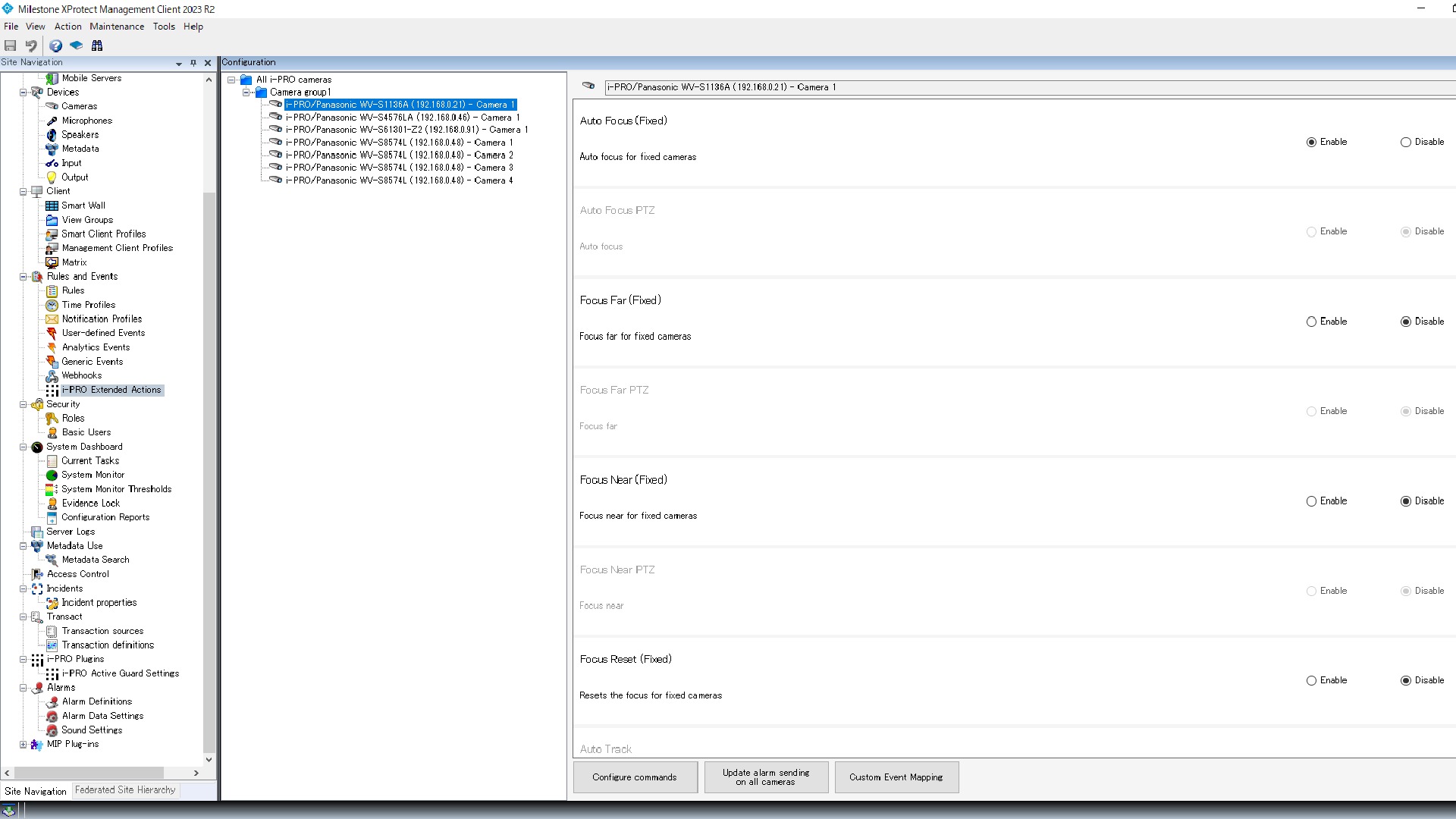
From the node i-PRO Extended Actions, user can enable or disable commands for each i-PRO camera.
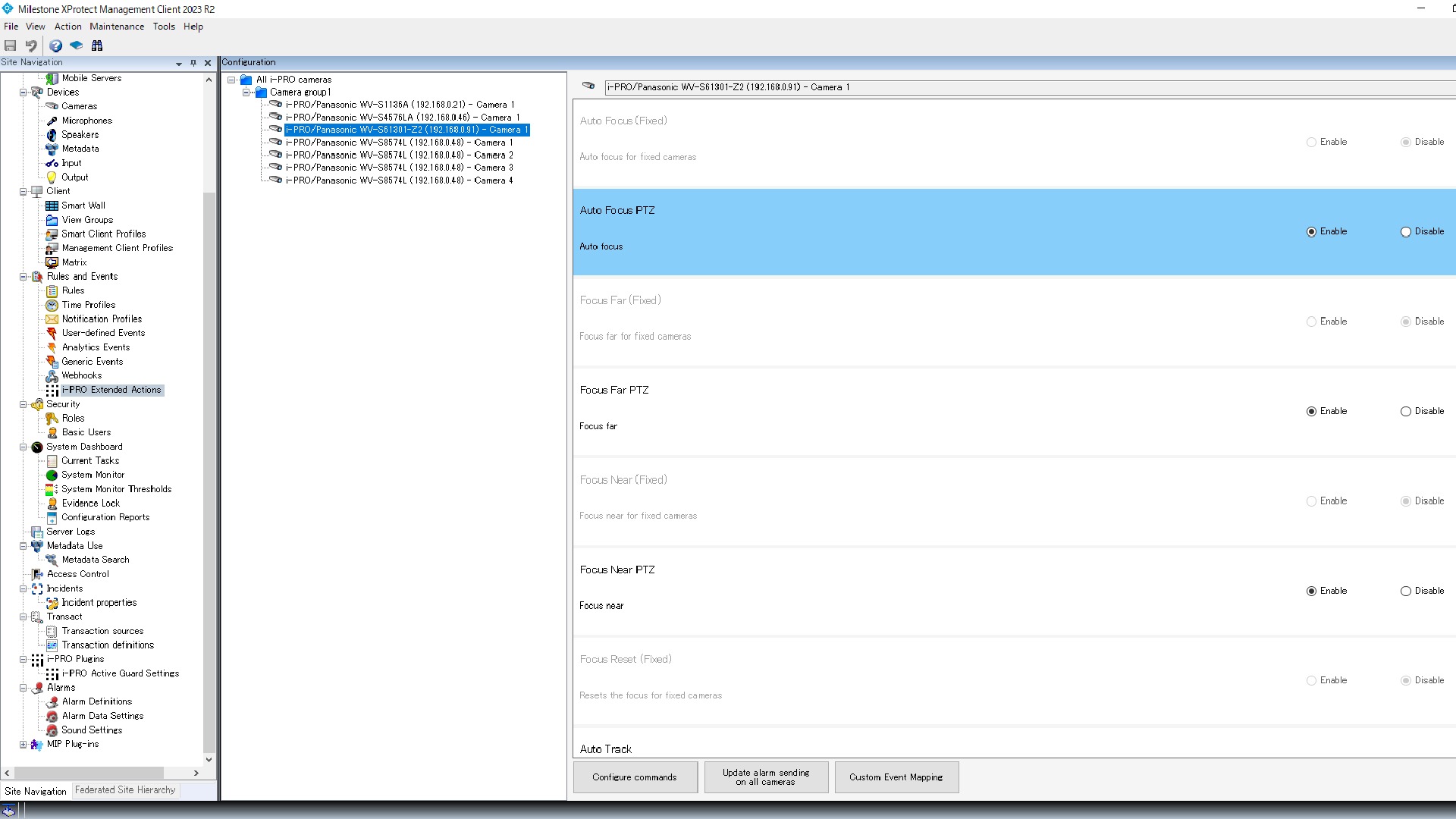
i-PRO Extended actions, you setup for one device at a time or all at once.
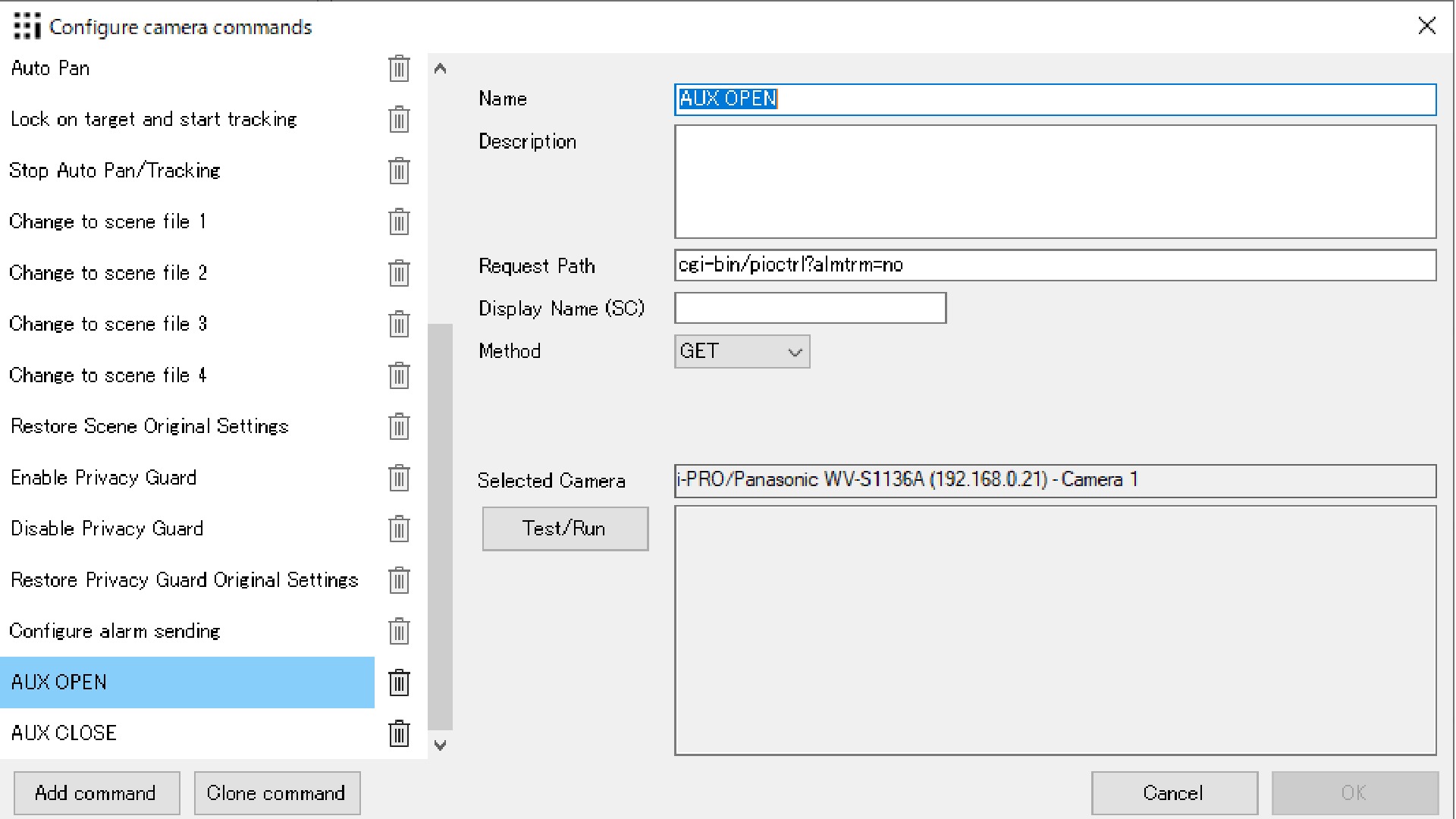
Command name, URL and Display name can be configured. Users can also add custom commands.
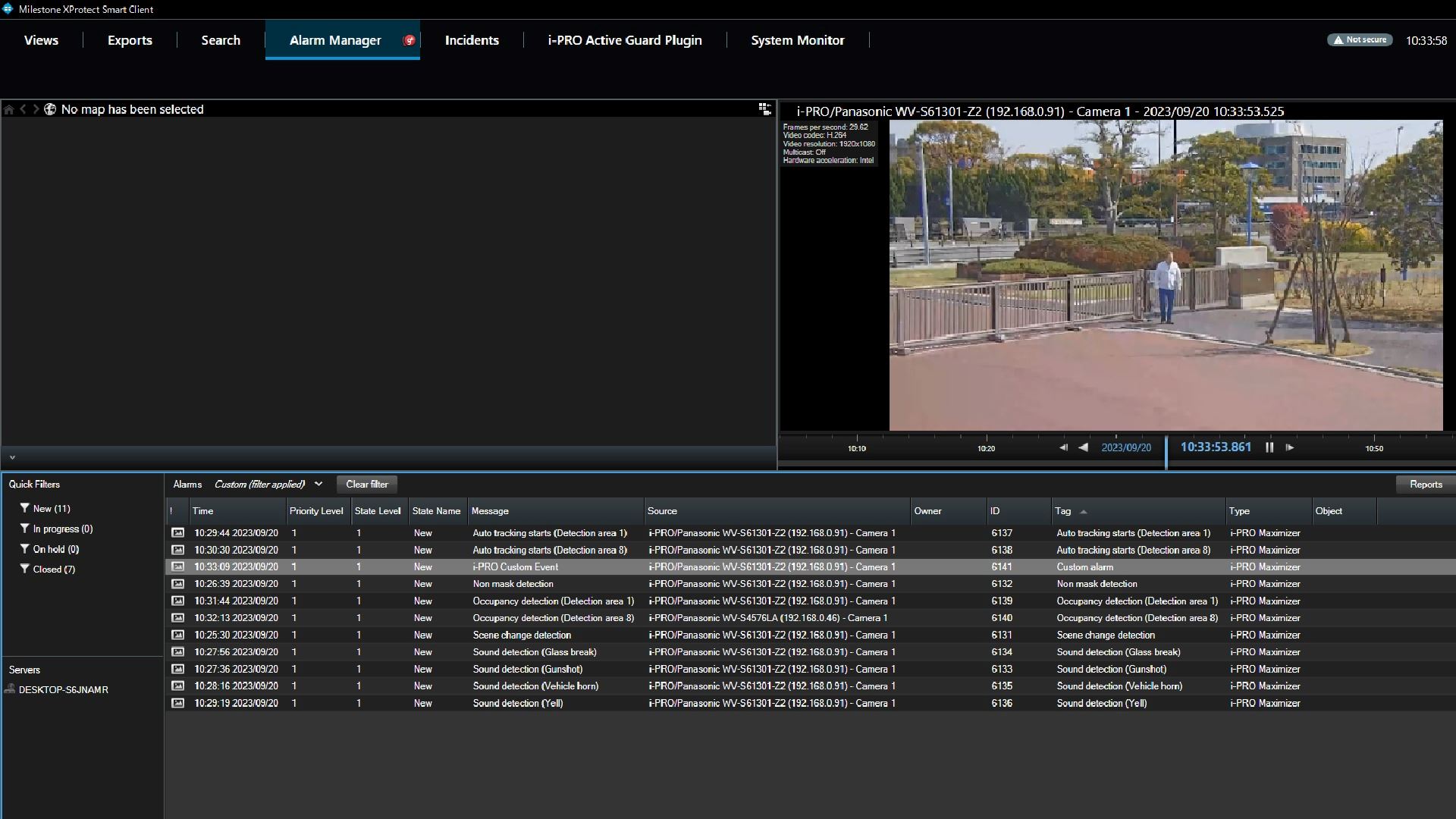
i-PRO Maximizer integrates a host of new alarms from i-PRO cameras that are not avaiable without.
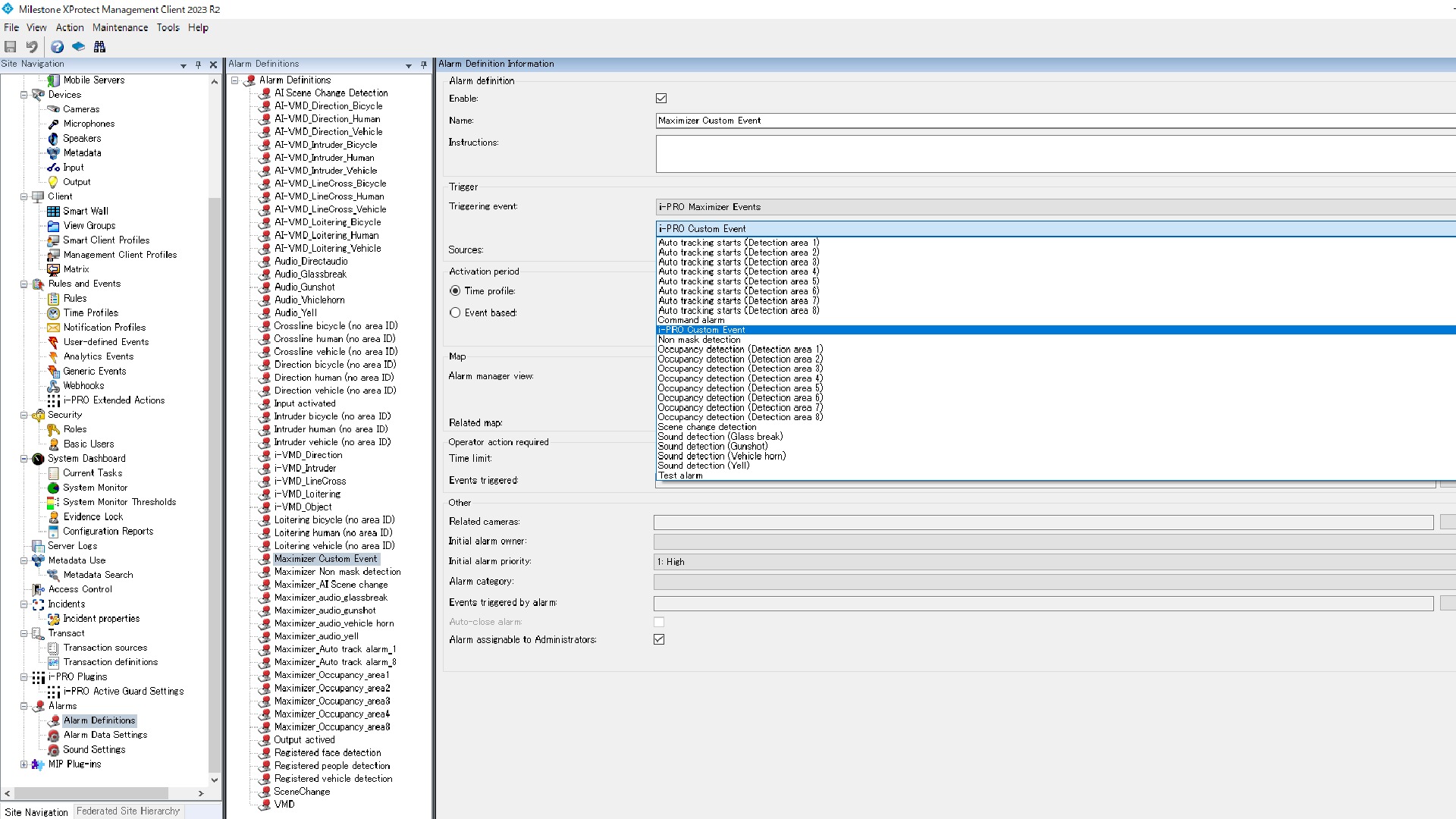
Add addtional funtionality from i-PRO cameras for XProtect Alarms, not standard without Maximizer.
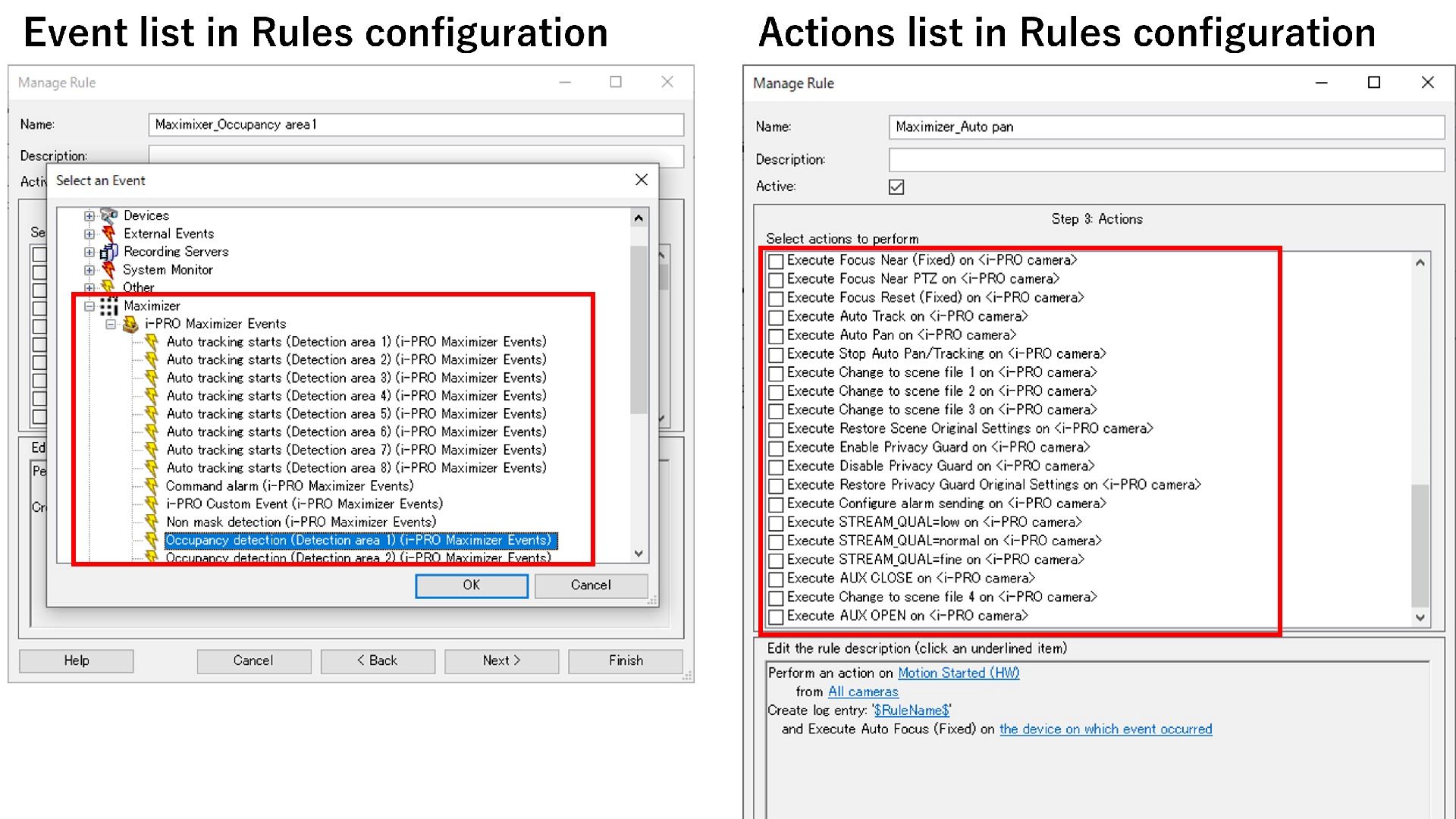
i-PRO Extended Actions and i-PRO Custom Events can be used for Trigger and Actions in Rules.
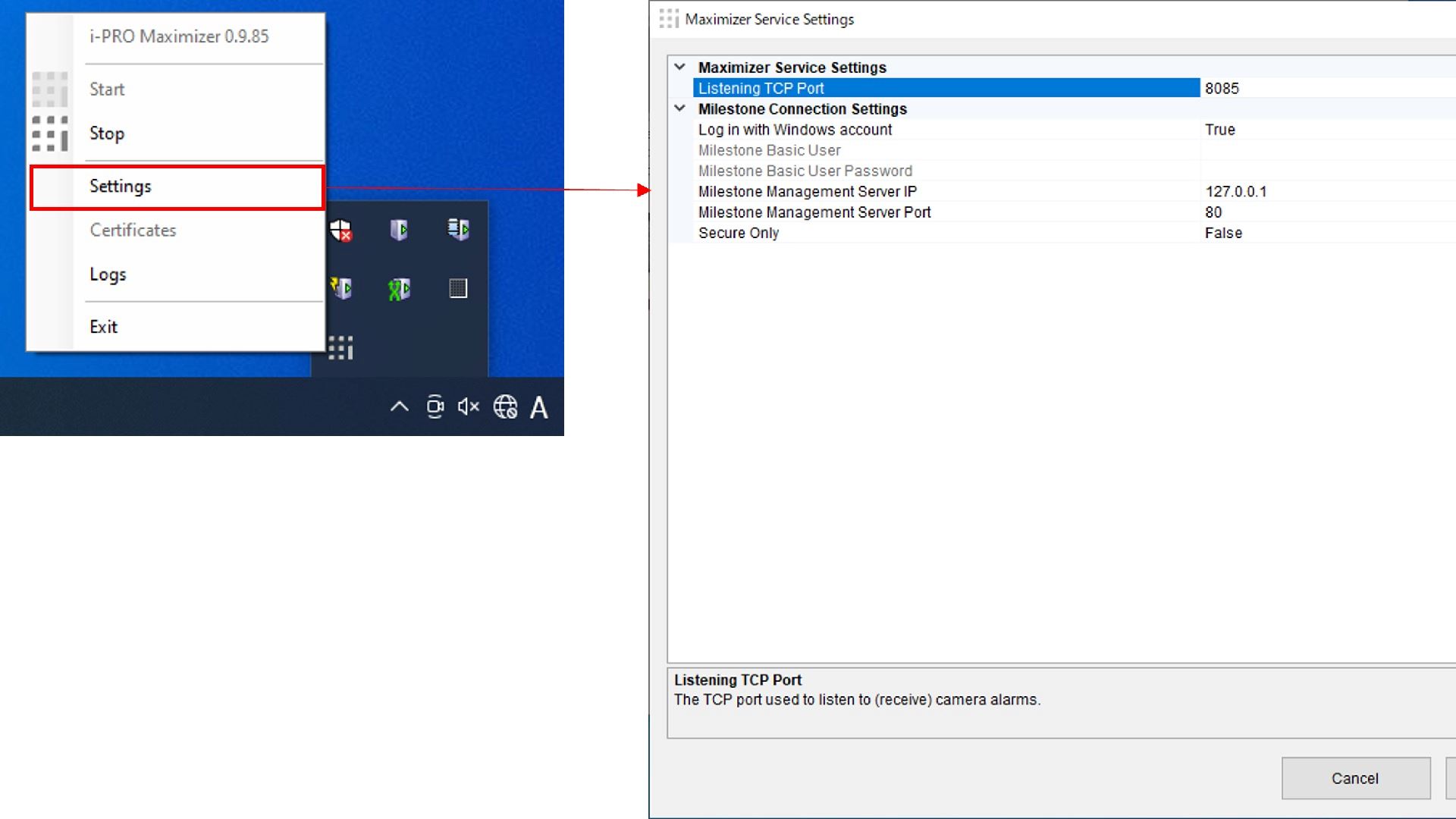
i-PRO Maximizer Service is installed to communicate with i-PRO cameras from the XProtect Recording Server.
Downloads
Create a free account now and try it out for 30 days!
Create a free account to Download Installers and Manuals